canvas.create_line(50, 500, 950, 500, dash=(5, 1), tags="splitDistance")
This will create a line which looks like this:
XXXXX XXXXX XXXXX XXXXX
5 dashes, 1 space and then repeat, as told by this documentation
But when changing the 1 to any value, it will not change the gap size.
dash=(5, 100):
XXXXX XXXXX XXXXX XXXXX
Another weird behavior is that the first parameter only changes the outcome when it is dividable by 5 for example: (5, 10, 15, 20...)
dash=(1, 1):
X X X X X X X X X X X X
dash=(4, 1):
X X X X X X X X X X X X
dash=(5, 1):
XXXXX XXXXX XXXXX XXXXX
Here is a image from the program and result: