I have three TouchableHighlight elements wrapping three views (aligned next to each other). Onpress I would like to change the style (backgroundColor) and image of the view (the pressed view would become active).
- active view - backgroundColor
<View style={styles.circle}>should become 'red' and image source should be 'arrow-win-active.png'<Image source={require('../images/arrow-win.png')} style={styles.arrowWin}></Image> - the two other views remain the same
What would be the best way to do it?
Here is a screenshot:
Here is my code so far:
import React from 'react'
import {
View,
ListView,
ScrollView,
StyleSheet,
Image,
TouchableHighlight,
} from 'react-native'
const changeStyle = () => {
console.log('change style')
}
const appView = (game, date) =>
<ScrollView style={styles.container}>
<View style={styles.step}>
<View style={{flex:1}}>
<View style={styles.pickContainer}>
<TouchableHighlight onPress={() => changeStyle()} style={{flex:1}}>
<View style={styles.pickWrapper}>
<View style={styles.circle}>
<Image source={require('../images/arrow-win.png')} style={styles.arrowWin}></Image>
</View>
</View>
</TouchableHighlight>
<TouchableHighlight style={{flex:1}}>
<View style={styles.pickWrapper}>
<View style={styles.circle}>
<Image source={require('../images/arrow-draw.png')} style={styles.arrowDraw}></Image>
</View>
</View>
</TouchableHighlight>
<TouchableHighlight style={{flex:1}}>
<View style={styles.pickWrapper}>
<View style={styles.circle}>
<Image source={require('../images/arrow-win.png')} style={styles.arrowWin}></Image>
</View>
</View>
</TouchableHighlight>
</View>
</View>
</View>
</ScrollView>
const styles = StyleSheet.create({
container: {
flex: 1,
backgroundColor: '#e1e1e1'
},
step: {
backgroundColor: '#ffffff',
borderRadius: 4,
borderLeftWidth: 5,
flex: 1,
marginLeft: 10,
marginRight: 10,
marginBottom: 10,
paddingLeft: 15,
paddingRight: 10,
paddingTop: 15,
paddingBottom: 15,
shadowOffset: {
width: 0,
height: 2,
},
shadowRadius: 2,
shadowOpacity: 0.2,
shadowColor: 'black',
textAlign: 'center',
},
heading: {
textAlign: 'center',
fontWeight: 'bold',
fontSize: 15,
color: '#333333',
},
pickContainer: {
flex:1,
flexDirection: 'row',
justifyContent: 'space-between',
alignItems: 'center',
},
pickWrapper: {
flex: 1,
flexDirection: 'row',
justifyContent: 'space-around',
alignItems: 'center',
marginTop: 10,
},
circle: {
height: 60,
borderRadius: 30,
width: 60,
backgroundColor: '#eeeeee',
alignItems: 'center',
justifyContent: 'center',
},
arrowWin: {
width: 34,
height: 28,
},
arrowDraw: {
width: 18,
height: 8,
},
})
export default appView