I want to rotate a UIView with a drawing inside (circle, rectangle or line). The problem is when I rotate the view and refresh the drawing (I need ir when I change some properties of the drawing, i.e) the drawing doesn't follow the view...
UIView without rotation:
UIView with rotation:
Here is my simple code (little extract from the original code):
Main ViewController
class TestRotation: UIViewController {
// MARK: - Properties
var drawingView:DrawingView?
// MARK: - Actions
@IBAction func actionSliderRotation(_ sender: UISlider) {
let degrees = sender.value
let radians = CGFloat(degrees * Float.pi / 180)
drawingView?.transform = CGAffineTransform(rotationAngle: radians)
drawingView?.setNeedsDisplay()
}
// MARK: - Init
override func viewDidLoad() {
super.viewDidLoad()
drawingView = DrawingView(frame:CGRect(x:50, y:50, width: 100, height:75))
self.view.addSubview(drawingView!)
drawingView?.setNeedsDisplay()
}
override func didReceiveMemoryWarning() {
super.didReceiveMemoryWarning()
// Dispose of any resources that can be recreated.
}
}
UIView
class DrawingView: UIView {
override func draw(_ rect: CGRect) {
let start = CGPoint(x: 0, y: 0)
let end = CGPoint(x: self.frame.size.width, y: self.frame.size.height)
drawCicrle(start: start, end: end)
}
func drawCicrle(start:CGPoint, end:CGPoint) {
//Contexto
let context = UIGraphicsGetCurrentContext()
if context != nil {
//Ancho
context!.setLineWidth(2)
//Color
context!.setStrokeColor(UIColor.black.cgColor)
context!.setFillColor(UIColor.orange.cgColor)
let rect = CGRect(origin: start, size: CGSize(width: end.x-start.x, height: end.y-start.y))
let path = UIBezierPath(ovalIn: rect)
path.lineWidth = 2
path.fill()
path.stroke()
}
}
// MARK: - Init
override init(frame: CGRect) {
super.init(frame: frame)
self.backgroundColor = UIColor.gray
}
required init?(coder aDecoder: NSCoder) {
super.init(coder: aDecoder)
}
}
It seems that the problem is temporally solved if I don't refresh the view after rotating, but if I have to refresh later for some other reason (properties changed), the problem appears again.
What can I do? Thanks in advance
