In Apache NiFi, using FetchS3Object to read from an S3 bucket, I see it can reads all the object in bucket and as they are added. Is it possible:
- To configure the processor to read only objects added now onwards, not the one already present?
- How can I make it read a particular folder in the bucket?
NiFi seems great, just missing examples in their documentation for atleast the popular processors.