In Light Table version 0.8.1, say I'll evaluate clojure code like (resolve inc) and get an exception like in the picture. Now I can't see anything else on the whole screen.
I can right click it, choose "remove exception", but that means I have to get hand on the mouse. Or I can hit ctrl + s, save (which I might actualy not want to) and lose the exception but also all results of other evaluations. There is nothing in keymap, as far as I can figure.
So - can I do the equivalent of mouse action just using keyboard? This feels like punishment for coding something wrong :)