I have a bootstrap table which has fixed header. It is working fine.
When I add colspan in table. Table gets collapsed.
Is there any other possibility to achieve both fixed header and table colspan
Thanks in Advance
DEMO : FIDDLE
CSS
.table-fixed thead {
width: 97%;
}
.table-fixed tbody {
height: 230px;
overflow-y: auto;
width: 100%;
}
.table-fixed thead, .table-fixed tbody, .table-fixed tr, .table-fixed td, .table-fixed th {
display: block;
}
.table-fixed tbody td, .table-fixed thead > tr> th {
float: left;
border-bottom-width: 0;
}
OUTPUT :