I programmatically created mapview in an android fragment: Programmatically Creating MapView and Adding a Marker Results in a null pointer exception in the fragment
However, I am getting the following error while trying to load:
01-20 15:50:02.337 3542-3692/? E/DynamiteModule: Failed to load DynamiteLoader: java.lang.ClassNotFoundException: Didn't find class "com.google.android.gms.dynamite.DynamiteModule$DynamiteLoaderClassLoader" on path: DexPathList[[zip file "/system/framework/com.google.android.maps.jar", zip file "/data/app/com.example.mypackage-1/base.apk"],nativeLibraryDirectories=[/data/app/com.example.mypackage-1/lib/arm, /system/fake-libs, /data/app/com.example.mypackage-1/base.apk!/lib/armeabi-v7a, /system/lib, /vendor/lib]]
Here is the mapView:
Note: It's stuck forever like that. Not sure what's the problem. Also, I am using Eclipse for building my project (It's not updated to use Android Studio).
How do I fix this?