I've been having a lot of trouble making the spacing in between questions smaller in Qualtrics. I've tried editing the global CSS style sheet and was successful in changing some padding, but not the padding in between the questions themselves. That spacing doesn't seem to change. I've tried using the .Skin #SkinContent and .Skin #Questions classes with no luck. Changing the margin width and padding does not do anything in terms of reducing the space between questions.
Code in question. The .Skin #Questions doesn't seem to do anything. Neither does the .Skin .SkinInner. I set it 100px just to test whether it did anything.
.Skin .QuestionText {
font-size: 100%;
padding: 2px;
}
.Skin .QuestionBody {
padding:0px 1px 0px 1px;
}
.Skin #Questions {
margin: 0 0 0 0;
}
.Skin .SkinInner {
margin: 0;
width: auto;
.Skin .SkinContent {
padding: 100px;