Swift 3,
I'm using NSUserDefaults in my iOS app to save and load the indexPath and which section the row that the action took place in. As I have a button in each row in my tableview. To be loaded again whenever it reloads the table, in ViewDidLoad.
In ViewDidLoad, I'm calling the fetch function which is supposed to save and load anything.
func fetchData() {
// request from remote or local
data = [testArray]
// Update the items to first section has 0 elements,
// and place all data in section 1
items = [[], data ?? []]
// apply ordering
applySorting() { "\($0)" }
// save ordering
saveSorting() { "\($0)" }
// refresh the table view
myTableView.reloadData()
}
In my buttonAction, I am using the saveSorting() function.
func saveSorting(_ dataIdBlock: (Any) -> String) {
guard let items = self.items else { return }
for (section, rows) in items.enumerated() {
for (row, item) in rows.enumerated() {
let indexPath = IndexPath(row: row, section: section)
let dataId = dataIdBlock(item)
let ordering = DataHandling(dataId: dataId, indexPath: indexPath)
ordering.save(defaults: indexPath.defaultsKey)
}
}
}
Here is my breakpoint picture showing the logs and where in the code it broke.
I would appreciate your help on fixing this crash. The app doesn't even load it stays in a white screen before the app fully loads. Thank You.
Here is the code
class DataHandling: NSObject, NSCoding {
var indexPath: IndexPath?
var dataId: String?
init(dataId: String, indexPath: IndexPath) {
super.init()
self.dataId = dataId
self.indexPath = indexPath
}
required init(coder aDecoder: NSCoder) {
if let dataId = aDecoder.decodeObject(forKey: "dataId") as? String {
self.dataId = dataId
}
if let indexPath = aDecoder.decodeObject(forKey: "indexPath") as? IndexPath {
self.indexPath = indexPath
}
}
func encode(with aCoder: NSCoder) {
aCoder.encode(dataId, forKey: "dataId")
aCoder.encode(indexPath, forKey: "indexPath")
}
func save(defaults box: String) -> Bool {
let defaults = UserDefaults.standard
let savedData = NSKeyedArchiver.archivedData(withRootObject: self)
defaults.set(savedData, forKey: box)
return defaults.synchronize()
}
convenience init?(defaults box: String) {
let defaults = UserDefaults.standard
if let data = defaults.object(forKey: box) as? Data,
let obj = NSKeyedUnarchiver.unarchiveObject(with: data) as? DataHandling,
let dataId = obj.dataId,
let indexPath = obj.indexPath {
self.init(dataId: dataId, indexPath: indexPath)
} else {
return nil
}
}
class func allSavedOrdering(_ maxRows: Int) -> [Int: [DataHandling]] {
var result: [Int: [DataHandling]] = [:]
for section in 0...1 {
var rows: [DataHandling] = []
for row in 0..<maxRows {
let indexPath = IndexPath(row: row, section: section)
if let ordering = DataHandling(defaults: indexPath.defaultsKey) {
rows.append(ordering)
}
rows.sort(by: { $0.indexPath! < $1.indexPath! })
}
result[section] = rows
}
return result
}
}
Error Code:
*** Terminating app due to uncaught exception 'NSInvalidUnarchiveOperationException', reason: '*** -[NSKeyedUnarchiver decodeObjectForKey:]: cannot decode object of class (CustomCellSwift.DataOrdering) for key (root); the class may be defined in source code or a library that is not linked'
JSON Code
func retrieveData() {
let getDataURL = "http://ip/test.org/Get.php"
let url: NSURL = NSURL(string: getDataURL)!
do {
let data: Data = try Data(contentsOf: url as URL)
jsonArray = try JSONSerialization.jsonObject(with: data, options: .mutableContainers) as! NSMutableArray
// Looping through jsonArray
for i in 0..<jsonArray.count {
// Create Test Object
let gID: String = (jsonArray[i] as AnyObject).object(forKey: "id") as! String
let gName: String = (jsonArray[i] as AnyObject).object(forKey: "gameName") as! String
// Add Test Objects to Test Array
testArray.append(Test(gameTest: tName, andTestID: tID))
}
}
catch {
print("Error: (Getting Data)")
}
myTableView.reloadData()
}
applySorting Code
func applySorting(_ dataIdBlock: (Any) -> String) {
// get all saved ordering
guard let data = self.data else { return }
let ordering = DataHandling.allSavedOrdering(data.count)
var result: [[Any]] = [[], []]
for (section, ordering) in ordering {
guard section <= 1 else { continue } // make sure the section is 0 or 1
let rows = data.filter({ obj -> Bool in
return ordering.index(where: { $0.dataId == .some(dataIdBlock(obj)) }) != nil
})
result[section] = rows
}
self.items = result
}