In XMonad is there any way to see an overview of all the currently used workspaces including their current windows at a time?
I think it's a very practical piece of software but I have not found any extension that does something like this. Unless you do remember on which workspace you put all your windows, you end up cycling through the workspaces in order to find one particular window.
I'm thinking for instance of one extra workspace (maybe accessed by MOD-0) which gives you the overview. It could maybe even include some thumbnails of the open workspaces. But for the start a text based summary of the window titles would be ok. Does anybody know if this is existing? Or - if not - could anybody give me a rough direction where to start developing an extension/module doing this, maybe another extension that could be used as a point of departure or so.