I'm using Visual Studio 2012 for my current project.
I currently have a matrix that has the fields Employee, Count(Files)and Avg(AgeFiles) which is how long they are open/have been open.
Basically, right now I have 7 employees. When I pull in my data, some of them have a 0 in the Count(Files) box.
Right now I have a drillthrough action that whenyou click on a particular box, it will take you to another matrix with a lot more information about those particular files. Say you click on the 4, it will bring up only those 4 files.
What I wanted to know is since that one employee has a 0, is there a way that I can make it so that if the box is 0, it will ignore the drill through because there are no files to go to.
I don't how much this will affect answer, but this is how I currently have Matrix setup and the matrix is populated based on the data pulled in.
Is there any way to stop the drill throughs on the 0 values?