I am trying to carry out a test as like it explained here: JMeter Alter HTTP Headers During Test.
Quote from above :
I'm attempting to test an HTTP service with JMeter. The HTTP service requires authentication through a simple bearer token mechanism. I'm trying to proceed as follows:
- POST authentication request Store token as a variable
- Set Authorization HTTP header to stored variable
- Request protected resource(s)
- Evaluate performance
When the POST occurs, I am not able to capture the bearer token. Its a header.
I tried the solution provided by Dmitri on that issue Or as Bennet tried with RegEx Extractor and HTTPs Manager.
I think I am doing something silly not to able to extract the token. Any thoughts how to extract the token?