We are trying to copy and move our prod TFS collection over to our UAT server for some testing. However when we try to start the collection we get the following error:
TF400783: the host 'Collection' cannot be started. The host in the process of being serviced....
I think what happened was the Prod collection db was not detached before taking backup. Also, UAT collection db was also not detached when backup was copied on top. Now I cannot detach or attach any database. If I attempt to detach the default collection I see this error in the logfile.
[2014-10-08 13:31:44Z][Error] TF400876: Could not find the partition for host 1384c074-d682-4071-ae1a-6eb6b1a364e8.
Is there a way I can force this to detach or attach ? I've tried using TFSConfig detach with no luck.
I am using TFS 2013 and SQL Server 2012.
Thanks,