UIDatePicker components not scrolling properly and sometimes moves outside of the view.
Tried with adding date picker programatically as well as using storyboards.
I am assigning date picker as textField's input view. And textField is in table view cell. Code
func assignDatePickerTo(textField: UITextField) {
let datePicker = UIDatePicker()
datePicker.datePickerMode = UIDatePickerMode.date
let currentDate = Date()
datePicker.minimumDate = currentDate
datePicker.setDate(currentDate, animated: false)
datePicker.backgroundColor = UIColor.white
datePicker.addTarget(self, action: #selector(self.neededFromDateChanged(sender:)), for: UIControlEvents.valueChanged)
textField.inputView = datePicker
}
UI Screenshot below