I want user to input a matrix. I have the below code for this.
rmatrix = {{Input["r11"], Input["r12"]}, {Input["r21"], Input["r22"]}}
But it shows a separate dialog for each item. I want to get the complete matrix in one dialog.
I also tried it in another way. check the code below.
form = FormFunction[{{"r11" -> "Number",
"r12" -> "Number"}, {"r21" -> "Number", "r22" -> "Number"}},
MatrixForm];
But I don't know how to assign these values to matrix.