Ok, I searched the internet and stackoverflow but I just can't seem to find an answer for my problem.
I need to watermark images uploaded by users dynamically, but I don't want just text applied on an image. I need a real watermark like this:
The only way I can achieve this effect is by using Photoshop, adding shadow and decreasing the filling to 0%. But if my site is visited by 200 users who upload their images, I just can't make for everyone of them a new PNG file with their user name. That's why I'm looking for a dynamic solution for this problem.
I already found classes how to add a png file as a watermark to images, but like I said before this won't work if my site is visited by a lot of users.
I hope someone knows a way how to solve this and get the same effect on images dynamically.
Thank you very much.
