In Google spreadsheets, I need a formula to extract all digits (0 to 9) contained into an arbitrary string, that might contain any possible character and put them into a single cell.
Examples (Input -> Output)
d32Ελληνικάfe9j.r/3-fF66 -> 329366
h01j2j3jFxF$$4j5j6j7j8j9 -> 0123456789