Edit:
I deleted my old comment because I misread your question. The following code works for all cells your just need to drag to size. The code assumes a starting row of one and column of 11, but that can be adjusted to any value.
=if((row()-(column()-11))>0,indirect(char(column()-10+64)&row()-(column()-11)),"")
Edit 2:
So to make this completely variable, you need only know the distance between your top left cell of the original data and the top left cell of the new block. Lets call the number of columns difference "dx" the number of rows difference "dy"
=if(((row()-dy)-(column()-dx))>0,indirect(char(column()-dx+65)&(row()-dy)-(column()-dx)),"")
just replace dX and dy with numbers, or cell references, and off you go!
Edit 3:
Last one I promise, this one fixes the blank cell at the top row (though I was only getting one)
=if(((row()-dy+1)-(column()-dx))>0,indirect(char(column()-dx+64)&(row()-dy+1)-(column()-dx)),"")