What does In [*] at the upper left-hand of the cell mean when running a Jupyter notebook?
I know that when the cell in Jupyter notebook has not been run, it shows as In[ ], after running the cell, it shows as In[num].
What about In [*], does it mean that this cell is running now?