So, I'm using the Tizen-CLI but I can't even get passed the "create the project"-stage since I'm getting a crash. I'm running the following command:
$ tizen create web-project -n heavenlydays -p wearable-3.0 -t WebBasicapplication
That, for some reason, throws an exception:
Exception in thread "main" java.lang.NoClassDefFoundError: org/tizen/core/gputil/XMLUtil
at org.tizen.ncli.subcommands.createweb.CreateWebProjectCommand.generateFileFromRegenTemplate(CreateWebProjectCommand.java:640)
at org.tizen.ncli.subcommands.createweb.CreateWebProjectCommand.generateFilefromProjectRoot(CreateWebProjectCommand.java:473)
at org.tizen.ncli.subcommands.createweb.CreateWebProjectCommand.processOption(CreateWebProjectCommand.java:453)
at org.tizen.ncli.subcommands.createweb.CreateWebProjectCommand.call(CreateWebProjectCommand.java:154)
at org.tizen.ncli.subcommands.createweb.CreateWebProjectCommand.call(CreateWebProjectCommand.java:96)
at org.tizen.ncli.subcommands.AbstractSubCommand.runCommand(AbstractSubCommand.java:85)
at org.tizen.ncli.ide.shell.CreateWebProjectCLI.execute(CreateWebProjectCLI.java:92)
at org.tizen.ncli.ide.shell.CreateCLI.execute(CreateCLI.java:39)
at org.tizen.ncli.ide.shell.AbstractCLI.execute(AbstractCLI.java:85)
at org.tizen.ncli.ide.shell.Main.run(Main.java:143)
at org.tizen.ncli.ide.shell.Main.main(Main.java:77)
Caused by: java.lang.ClassNotFoundException: org.tizen.core.gputil.XMLUtil
at java.net.URLClassLoader.findClass(Unknown Source)
at java.lang.ClassLoader.loadClass(Unknown Source)
at sun.misc.Launcher$AppClassLoader.loadClass(Unknown Source)
at java.lang.ClassLoader.loadClass(Unknown Source)
This is making it slightly difficult to get started. There are a bunch of weirdness such as the template name being almost camelCase but not quite. I've also tried using the WebBasicApplication but that doesn't work either as it is not even found.
EDIT:
My java version is 1.8.0_121, Tizen version is 1.4.19, I'm running Windows 8.1