I've been going absolutely insane about this issue! It just made no freaking sense as to why it kept spitting out the stupid Unauthenticated error when trying to hit-up a route such as /api/user. After much searching (MUCH searching), I finally found the answer. If you see this fero from Laracasts, you're my hero!
Did you check app\Providers\RouteServiceProvider.php ?
in the mapApiRoutes() you can set the middleware. check to make sure
its auth:api. if its not, change it. also, remove the auth
middleware from the route api.php file.
https://laracasts.com/discuss/channels/laravel/laravel-53-passport-api-unauthenticated-in-postman-using-personal-access-tokens
Edit:
Once you've made the change to the app\Providers\RouteServiceProvider.php mentioned above, proceed with the below example.
First things first, we need to retrieve a fresh access_token. To do this, I'm using the password grant_type (more info: https://laravel.com/docs/5.4/passport#password-grant-tokens)
To retrieve a fresh access_token, I've created a new route on routes/web.php and called it /connect. I've then placed the code from the above link into it:
Route::get('connect', function (Request $request) {
$http = new GuzzleHttp\Client;
$response = $http->post('http://example.com/oauth/token', [
'form_params' => [
'grant_type' => 'password',
'client_id' => $request->client_id,
'client_secret' => $request->client_secret,
'username' => $request->username,
'password' => $request->password,
'scope' => ''
],
]);
return json_decode((string) $response->getBody(), true);
});
Using Chrome Postman, you need to:
- Set the method to
GET
- Enter the connect URL with the relevant params i.e. http://example.com/connect?client_id=1&client_secret=W2zogh7tiBh2jfHleYuzpViv7dqynDYQ6O07DKLj&username=test@test.com&password=123456
- Click the headers tab (it's next to Authorization), add a key of
Accept and value of application/json
- Hit the Send button
Example result:
{
"token_type": "Bearer",
"expires_in": 31535999,
"access_token": "eyJ0eXAiOiJKV1QiLCJhbGciOiJSUzI1NiIsImp0aSI6ImE0MmFiYjZkNTQ5M2ZjMGQxYzVmM2E3MDFlOTNjMTRlOTQxMTBmNWQ5NmI1ODI0NTBmMmEyM2MwMzQ5OTMwODdiZGUwYTI5ZDU5N2VjYTExIn0.eyJhdWQiOiIxIiwianRpIjoiYTQyYWJiNmQ1NDkzZmMwZDFjNWYzYTcwMWU5M2MxNGU5NDExMGY1ZDk2YjU4MjQ1MGYyYTIzYzAzNDk5MzA4N2JkZTBhMjlkNTk3ZWNhMTEiLCJpYXQiOjE0OTE0Njg4ODIsIm5iZiI6MTQ5MTQ2ODg4MiwiZXhwIjoxNTIzMDA0ODgxLCJzdWIiOiI3NWNlZDUwMC0xNTQ0LTExZTctOWE4ZS1hZDVmMWFlZTM4OWUiLCJzY29wZXMiOltdfQ.dV3DKDM7IN-oGnZ_Rw10VnYkh9ySlz5i859yO0roZLAYwgmsmEEZK_vpttudUoKmYenqibZQXg6HG4KHRd-cgas_2DpO-7UCkXQYNTriUUAQ4XM6To86EOaf2BW1a07kdVGXTdo_ETQc7heUG0NWQ8-Hrr2NHkSyDULupDs8gDg_fg6xSVsFUEDZB32UIGwquAHT1Y21ZpTdQar0Rag9qOLeZYTR05ro0v9_rQbSoDgJiZE3KT9GbqwU_BegWRmAwY6LmxG4raZpSMgqYEMo3D9D0lJiomOLK4pSjqmi0EVti04zZ6Vg4GHE6S1TgC6IlakV2bMItXTWuZT6T0jEba-3ctaC4K2T8F4P8J6t-99mKY-_zSwgfGm1FErK09qixJlZ4zFsCCT7MgNQVoyu7GkJdTJVlpL1QXLc1QhfrtW11a4gg4Nlja_VyRdB9fZHomgMLpvm_HvSlqEvpeWb8wGkCts9w7ivSNLim-LuFgswGNhTZZqLEbuwB6sJV-l1V0MJCq7_h0yTmLlBdoUkxCaDJJvkUSLk0MUaalAAzY1OCxm-tJcKn31m4yOwf25ZDWf8tWuOTKarEbFyxjB0elkxXQXGe7J7TJAg0tuIEQ8YTL3ExJQ6I7zwtCL83bPOWYRGlJrsX6Lsf0qB-xMVD2DzA3JKDKvZTp5x92kP821",
"refresh_token": "ArOWW0glHjflLpL4fKOsrNUXT5v91u+CjwcE8LBvH7GJsaM0gWaFe8GH9zXjh8SHew+cg7v1IMiIPLYSVdf7h8oOeV7wgwjChI9YM0Kt6iE4wOXJuy0VwPSCj+danHDuWC3nJWYLrPydTE3h/jgFNjWEPfgXGLfiRWjWQMozddz5EWd4pvUI7J64Lw6cMCg/BslZLHtfN7IWoC1RQGp5K0cGO0QmZfsGMSzsoSUNFjv16BXiKSqlNvs5aGhxErFY4wEOKqBifXUkb3SwnK/iHKg3irmqj4fOf/aKNyCdd/PJCHrRPocrW83oM1sjq7eDufEIlgxmy7uRset8GLAWjx/n6rzkxz2QM0/9Lyc/XN9OL00XBYjA47a1wL55qUUUYWevaFwxWX8LG2UjBf9Vv2lfvLcBBkbgqpalePMDh6wb8IDyJek4BbvZtJ1VZ/l+A9XXY9rQt/hIDdoOAtib8CGr9/CERFIrByZa3TEJBCLAa2FvJSIhHVnKvnuvZX3e9qhTkgHqowJrWg2C3VyPDQYAdIhdpTEvs0pcGSAZWhwXfu9xKQOeyRTEScbLKQmuW+sGbwU+qfdLgh/BR5kW4TMer4TIzWKSuHsqmibgiUwaQkwTrtjH2Xz9Z9XmAbVzJ8pqbEZPe7t5whXDoRSnAwWymdxk2E7SiSsVUA3kX39="
}
Highlight the access_token string and copy it to a text editor.
You'll then need to create a new route in routes/api.php. The route below will simply output the current API users' info:
Route::group(['prefix' => 'user'], function() {
Route::get('/', function() {
return response()->json(request()->user());
});
});
Once you've done the above, make these changes to Postman:
- Set the method to
GET
- Change the URL to point to the API route i.e. http://example.com/api/user
- Click on the headers tab again and add a new key of
Authorization and value of Bearer access_token_here (replace access_token_here with the access token you copied earlier)
- Hit the Send button
Example output:
{
"id": "75ced500-1544-11e7-9a8e-ad5f1aee389e",
"name": "test test",
"email": "test@test.com",
"created_at": "2017-03-30 23:29:03",
"updated_at": "2017-03-30 23:29:03"
}