I have the default Eclipse spell checker enabled. When a spelling error is detected while I'm working in the Java editor, I can use Ctrl-1 to show a list of suggested spelling corrections.
However, when I'm working in the default XML editor, Ctrl-1 doesn't appear to work. The misspelled words (in comments, mostly) are correctly underlined in red, but I cannot seem to figure out how to get a list of spelling suggestions.
In case this is a platform-specific problem, I'm running Eclipse Helios on Ubuntu 10.06 with OpenJDK 6.