I need to implement Aviary photo editing in my iOS project. For that you need to add the AdobeCreativeSDKCore.framework and AdobeCreativeSDKImage.framework. I tried following their guide here and I also tried via cocoapods.
Adding the frameworks manually
When I add the frameworks manually, everything works fine, but when I try to validate the archive or upload it to testflight I get many errors. I get this as long as the frameworks are imported no matter if I try to use them in code or not. You can see the errors in this screenshot:
Using Cocoapods
I add the 2 pods, install and then add the "strip frameworks" script provided in the frameworks (as per Adobe's instructions). Like this I can archive, validate and upload without a problem, but when I use them in code and run the app it crashes on launch with the following error:
dyld: Library not loaded: @rpath/AdobeCreativeSDKCore.framework/AdobeCreativeSDKCore
Referenced from: /Users/rado/Library/Developer/CoreSimulator/Devices/13E81DE6-83DE-4ABC-9AEE-C498D25D8F2C/data/Containers/Bundle/Application/829ACA06-8150-4745-82F7-1ED4F86884E7/CrowdGraf.app/CrowdGraf
Reason: image not found
(lldb)
I'm stuck on this for over a week now. Any ideas how to fix this?