When I do some changes to my animators, sometimes I notice a float parameter named Blend with value of 0.0 appears in the parameter list of the animator.
I think this happens when I change blending mode or weight of a layer.
I didn't find any documentation for this. Anyone knows what does this parameter do and how to use it, Is it safe to delete it?