MAC produced an README.~md file When I have solved the git conflict use the command git mergetool with Beyond Compare.
I think two ways to solve this, but I don't know which is the best practice.
- What can I do to avoid produce the
.~file? - I add the
*.~**into the.gitignore,and delete the*.~**file later.
I found the README.~md show the detail of this conflict. It contains the unsolved conflict content.