I'm attempting to add Gzip middleware to my ASP.net core app.
I have added the following package :
"Microsoft.AspNetCore.ResponseCompression": "1.0.0"
In my startup.cs for the Configure Services method I have the following :
public void ConfigureServices(IServiceCollection services)
{
services.Configure<GzipCompressionProviderOptions>(options => options.Level = CompressionLevel.Fastest);
services.AddResponseCompression(options =>
{
options.Providers.Add<GzipCompressionProvider>();
});
services.AddMvc();
}
In my Configure method I have the following :
public void Configure(IApplicationBuilder app, IHostingEnvironment env, ILoggerFactory loggerFactory)
{
loggerFactory.AddConsole(Configuration.GetSection("Logging"));
loggerFactory.AddDebug();
app.UseResponseCompression();
app.UseMvc();
}
However when I try and load a page, it doesn't come through as Gzip compressed. I have used both a string response and outputting a view. The response headers in chrome look like :
I am on a windows machine developing in visual studio. When running the app I have tried just running from Visual Studio (Via F5), and also using the "dotnet run" command from command line. Neither output GZip compression.