I am making some unit tests and I have a JSON file with some data in it. I am writing some unit tests that take that file and use that data as well.
So this data would be used live and for unit tests.
I don't want to maintain two copies if possible so I am wondering how can I reference this file?