I'm using this version of Eclipse
Version: Mars.2 Release (4.5.2)
Build id: 20160218-0600
on Mac Sierra. I just installed MacVim and now whenever I try and open a JSP file within Eclipse (using Shift ⇧+Command ⌘+R for example), the file is getting opened in MacVim instead of the Eclipse editor. I went to
General -> Editors -> File Assocations
and added "*.jsp", but even after restarting Eclipse, the JSP files still open in MacVim instead of the Eclipse editor.
How can I force my .jsp files to open in the Eclipse editor?