I'm working on an X-ray simulator found here: http://ec2-54-218-86-147.us-west-2.compute.amazonaws.com/
I've updated Unity from 5.3 to 5.5 and, while it might not be related, has caused my application to crash when ran in Chrome. The JS console on chrome reads:
blob:http://ec2-54-218-86-147.us-west-2.compute.amazonaws.com/9afa86ef-5867- 449a-b40b-92d858b5de3f:33 Uncaught abort(153) at Error
at jsStackTrace (blob:http://ec2-54-218-86-147.us-west-2.compute.amazonaws.com/9afa86ef-5867-449a-b40b-92d858b5de3f:1:22874)
at stackTrace (blob:http://ec2-54-218-86-147.us-west-2.compute.amazonaws.com/9afa86ef-5867-449a-b40b-92d858b5de3f:1:23057)
at abort (blob:http://ec2-54-218-86-147.us-west-2.compute.amazonaws.com/9afa86ef-5867-449a-b40b-92d858b5de3f:33:54564)
at Array.sbn (blob:http://ec2-54-218-86-147.us-west-2.compute.amazonaws.com/9afa86ef-5867-449a-b40b-92d858b5de3f:26:323819)
at xxa (blob:http://ec2-54-218-86-147.us-west-2.compute.amazonaws.com/9afa86ef-5867-449a-b40b-92d858b5de3f:12:839391)
at txa (blob:http://ec2-54-218-86-147.us-west-2.compute.amazonaws.com/9afa86ef-5867-449a-b40b-92d858b5de3f:12:836933)
at uxa (blob:http://ec2-54-218-86-147.us-west-2.compute.amazonaws.com/9afa86ef-5867-449a-b40b-92d858b5de3f:12:837509)
at fLc (blob:http://ec2-54-218-86-147.us-west-2.compute.amazonaws.com/9afa86ef-5867-449a-b40b-92d858b5de3f:16:132762)
at VKb (blob:http://ec2-54-218-86-147.us-west-2.compute.amazonaws.com/9afa86ef-5867-449a-b40b-92d858b5de3f:14:595867)
at func (blob:http://ec2-54-218-86-147.us-west-2.compute.amazonaws.com/9afa86ef-5867-449a-b40b-92d858b5de3f:1:30234)
at callRuntimeCallbacks (blob:http://ec2-54-218-86-147.us-west-2.compute.amazonaws.com/9afa86ef-5867-449a-b40b-92d858b5de3f:1:25307)
at ensureInitRuntime (blob:http://ec2-54-218-86-147.us-west-2.compute.amazonaws.com/9afa86ef-5867-449a-b40b-92d858b5de3f:1:25807)
at doRun (blob:http://ec2-54-218-86-147.us-west-2.compute.amazonaws.com/9afa86ef-5867-449a-b40b-92d858b5de3f:33:53258)
at blob:http://ec2-54-218-86-147.us-west-2.compute.amazonaws.com/9afa86ef-5867-449a-b40b-92d858b5de3f:33:53680
If this abort() is unexpected, build with -s ASSERTIONS=1 which can give more information.
UnityLoader.js:1 Uncaught TypeError: Module.errorhandler is not a function
at UnityErrorHandler (UnityLoader.js:1)
at function.window.onerror.window.onerror (UnityLoader.js:2)
The last piece of the error message suggests I build with the assertion flag as true. However, I'm not quite sure how to turn on assertions within Unity. I have tried turning on 'exceptions' within the player settings, but with no joy.
Usually, most of my cross-compatibility issues come from the amount of memory I request for my app. That being said, I haven't found this to be the case for this error.
Would love to get some insight into why this is happening! Thanks in advance for reading this.
SOLVED - FINAL EDIT:
I think the final error did not have anything to do with Unity itself. Instead, I think the error was related to the IIS that the site is hosted on. I ended up turning off 'Dynamic Compresssion' in the IIS manager settings and grab a script from the Unity forum for dealing with gzip compression. That code was put into web.config folder to deal with MIME conversion (for ex, *.memgz -> *.mem). Overall, it seems to have fixed the problem!