I accidentally oped 2008 SSIS solution file in a new 2012 version of Visual Studio. Cannot open the any 2008 SSIS package anymore. I've tried creating a new solution but is still gives the error shown below.
Please advise. 
The point is that I do not need to open it in 2012 at all. 2008 packages are not compatible with 2012. I'm opening it through 2008 Integration services. But getting this error.