I am seeing this error in a live app thus I have no clue why this happening. All I have is this exception log (see below). At first, I thought I applied style editTextBackgroungWhite(see below)to the editText inside my XML but removing it has no effect on the problem.
I'll be glad if someone could guide me towards the right direction.
P.S I am not able to replicate this bug on my device seems that it's a problem with some Samsung note series device only.
<style name="editTextBackgWhite"parent="Theme.AppCompat.Light.DarkActionBar">
<item name="colorControlNormal">#ffffff</item>
<item name="colorControlActivated">#ffffff</item>
<item name="colorControlHighlight">#ffffff</item>
</style>
Fatal Exception: java.lang.UnsupportedOperationException: Failed to resolve attribute at index 6: TypedValue{t=0x2/d=0x101009b a=1}
at android.content.res.TypedArray.getColorStateList(TypedArray.java:484)
at android.text.style.TextAppearanceSpan.(TextAppearanceSpan.java)
at android.text.style.TextAppearanceSpan.(TextAppearanceSpan.java)
at android.widget.Editor$SuggestionsPopupWindow$SuggestionInfo.(Editor.java)
at android.widget.Editor$SuggestionsPopupWindow$SuggestionInfo.(Editor.java)
at android.widget.Editor$SuggestionsPopupWindow.initContentView(Editor.java:2995)
at android.widget.Editor$PinnedPopupWindow.(Editor.java)
at android.widget.Editor$SuggestionsPopupWindow.(Editor.java)
at android.widget.Editor.showSuggestions(Editor.java:2229)
at android.widget.Editor$2.run(Editor.java:2109)
at android.os.Handler.handleCallback(Handler.java:739)
at android.os.Handler.dispatchMessage(Handler.java:95)
at android.os.Looper.loop(Looper.java:158)
at android.app.ActivityThread.main(ActivityThread.java:7225)
at java.lang.reflect.Method.invoke(Method.java)
at com.android.internal.os.ZygoteInit$MethodAndArgsCaller.run(ZygoteInit.java:1230)
at com.android.internal.os.ZygoteInit.main(ZygoteInit.java:1120)