I am trying to change a class of a element and my view gets distorted? How do I solve it.
I have created the fiddle for the same Jsfiddle
Issue Description:
I have a custom textbox. I have a reference value at top left corner of it. If I enter value greater or less than the reference value , I show a box asking for reason.
It works perfectly fine, but when I try to add some extra functionality , like changing the color of the div in right top corner of textbox by changing the class of the div , the view is distorted and not as it was expected.
In the fiddle I can commented the code in javascript section at line 73,74,77,78
function changeClassOfCommentToRed(divId){
//$("#"+divId).removeClass();
//$("#"+divId).addClass("commentCornerRed");
}
function changeClassOfCommentToGreen(divId){
//$("#"+divId).removeClass();
//$("#"+divId).addClass("commentCornerGreen");
}
if I uncomment the above line for extra functionality , I get a distorted view as in following image