I want to make a get request from my component. I am currently making it inside componentWillMount method. So this component is the second page of application. First page is the login page. When I click on the login button on the first page then this page comes. I am getting the error while making the GET request. Here is how I am making the request
componentWillMount = ()=> {
var settings = {
"async": true,
"crossDomain": true,
"url": "https://api/v1/workgroups/",
"method": "GET",
"headers": {
Authorization: "Token 9944b09199c62bcf9418ad846dd0e4bbdfc6ee4b"
},
success: function( data, textStatus, jQxhr ){
alert("success");
},
}
$.ajax(settings).done((response) => {
alert("yo");
console.log('check');
// this.context.router.push('/app')
});
}
Here are images of network and console tabs