I'm working with the Lyft API, and trying to figure out how to get an access token with axios with a node script.
I can manually get an access token by using Postman by filling out the form like this:
When I fill out the form, I can get a new token from Lyft successfully.
I'm trying to translate this into a POST request using axios by doing this:
var axios = require('axios');
var data = {
"grant_type": "client_credentials",
"scope": "public",
"client_id": "XXXXXXXXX",
"client_secret": "XXXXXXXX"
};
var url = "https://api.lyft.com/oauth/token";
return axios.post(url, data)
.then(function(response){
console.log(response.data)
})
.catch(function (error) {
console.log(error);
});
When I run the script, I get this error:
{ error_description: 'Unauthorized', error: 'invalid_client' }
What am I missing from my axios request? Any help would be appreciated!