I am using Auth0 Lock 10 to present the Login UI in my web app.
When the page loads the Lock control (shown below) shows, but the Lastpass buttons (on the email and password inputs) are not appearing (for users with the LastPass Chrome Extension).
If the user clicks "Don't remember your password" and then the back button to go back to the login screens, the buttons correctly appear on the inputs, shown here:
I am using lock.show(); and passing in various options as per the Lock documentation, but nothing seems to help.
Does anyone know why this would happen and if there is a workaround such that the LastPass buttons show immediately?