how to display the sku on the product category pages in grid view and list view.
Best way to display the SKU on the product category pages in grid view and list view.
I try to use service into view to get sku. but this is not proper way. I need to display sku using my plugin. i dont want to change code of nopcommerce.
Below snapshot provide information that where i need to display sku