I running litespeed 5.1.11 on my Centos 6.8 VPS (PHP 5.6.29).
I use cUrl in my php code. When I run my code with browsing as a web page every thing work fine, but when I run with command it gave me error:
Fatal error: Call to undefined function curl_init()
How can I fix it?
I Compile my php with this configure parameters:
'./configure' '--prefix=/usr/local/lsws/lsphp5' '--disable-fileinfo' '--with-bz2' '--enable-zip' '--with-curl' '--with-mysql' '--with-mysql-sock' '--with-sqlite' '--with-tidy' '--with-xpm-dir' '--enable-pdo' '--with-pdo-sqlite' '--with-pdo-mysql' '--enable-bcmath' '--enable-calendar' '--enable-ftp' '--enable-gd-native-ttf' '--enable-libxml' '--enable-soap' '--with-gettext' '--with-jpeg-dir=/usr' '--with-kerberos' '--with-mcrypt' '--with-mysqli' '--with-openssl' '--with-pic' '--with-png-dir' '--with-zlib' '--with-pcre-regex' '--with-gd' '--enable-shmop' '--enable-track-vars' '--enable-sockets' '--enable-sysvsem' '--enable-sysvshm' '--enable-magic-quotes' '--enable-mbstring' '--with-iconv' '--enable-json' '--with-litespeed'