I want using Plots.jl for plot on Images, for example simple sinusoid. Here my code:
using Plots
using Images
gr()
h = 400
w = 600
a = Array(RGB{FixedPointNumbers.UFixed{UInt8,8}}, h, w)
img = Image(a)
p=plot(img)
x = collect(0:0.1:2π)
plot!(x,sin(x))
png("Test")
But I get wrong result. How do this correctly?