I have admin rights on a machine connected to AD. But I don't have rights on the Domain Controller.
With PowerShell is it possible to get all authentication delegation settings of an AD account from my admin machine? If possible how?
What I mean as delegation settings is the Delegation tab of the AD account, used for Kerberos authentication. Below is a snapshot of what I am referring about. Currently I could see few services to which the account can present delegated credentials, but not all since I cannot scroll down the list as it is greyed out.