Has anyone come across this before?
Following a very simple MVC tutorial I return a string from a controller. The string is generated using this code:
public string Welcome(string name, int ID = 1)
{
return HttpUtility.HtmlEncode("Hello " + name + ", ID: " + ID);
}
In Google Chrome (the top browser in the screenshot) the string looks fine but in Microsoft Edge (second browser) the string has had the space removed at the start so it looks like this: HelloTestName
The response as taken from Postman is below the screenshot.
Headers
Cache-Control →private
Content-Encoding →gzip
Content-Length →138
Content-Type →text/html; charset=utf-8
Date →Tue, 17 Jan 2017 10:36:56 GMT
Server →Microsoft-IIS/10.0
Vary →Accept-Encoding
X-AspNet-Version →4.0.30319
X-AspNetMvc-Version →5.2
X-Powered-By →ASP.NET
X-SourceFiles →=?UTF-8?B?QzpcVXNlcnNcbWVha2luclxEZXNrdG9wXE1WQy1UZXN0c1xCcmlkZ2V3YXktUmVwb3J0c1xCcmlkZ2V3YXktUmVwb3J0c1xoZWxsb3dvcmxkXHdlbGNvbWVcMw==?=
Body
Hello TestName, ID: 3