Suppose I have a generated random alphanumeric character in Test 1(or by using user defined keyword). Now I want to set that random generated value to a variable ${RandomName} (see attached image) and use that variable for other test methods (say Test 2).
How would I go about doing this in Robot Framework?