I'm downloading image using url like below,
final String url = article.image.url;
String parentFolder = ""+article.category_id;
final String fileName = ""+article.image.id;
FileManager fileManager = BDevice.getFileManager(mContext);
final File file = BDevice.getFileManager(mContext).getFile(""+article.category_id, parentFolder, fileName);
Uri uri = null;
if (fileManager.isFileExists(file.getAbsolutePath())) {
uri = Uri.fromFile(file);
} else {
if (url != null) {
uri = Uri.parse(url);
}
}
holder.image.setImageURI(uri);
But this is working for this url "https://citylanedev.blob.core.windows.net/citylane/2016/10/Pharmacie_Icon.png" and not working for this url "https://dev.citylaneapp.com/wp-content/uploads/2016/09/france-mont-saint-michel-2.jpg". After remove 's' from the second url like "http://dev.citylaneapp.com/wp-content/uploads/2016/09/france-mont-saint-michel-2.jpg" its working fine. But i dnt want to remove 's' from the url. I want to download image from the second url. So could you please suggest me any idea to do this?