I am using background subtraction method to detect moving objects. Because their type in my experiment is reflective material object, so it causes difficulty for detecting. How could I resolve it?
Thank you!
EDIT: I'm using Background subtraction MOG2 (in OpenCV). OpenCV version is 3.10
EDIT 1: Updated the result when apply to HSV colour space
Step 1: Convert to HSV colour space
Step 2: Apply MoG2