I installed the Visual Studio 2017 Build Tools. After installation, there's only an x86 Developer Command Prompt when navigating Start → Programs → Visual Studio 2017 → Visual Studio Tools. There are no prompts for x64 and ARM. (Usually there's about 6 developer prompts to choose from).
Where are the build tools for x64 and ARM located?
UPDATE (JAN-18-2017)
After installing the entire Windows 10 SDK, Build 15003 per @magicandre1981 instructions, I cannot find the Developer Prompts. I can't find them in the Start menu; and dropping into a Git Bash shell and searching for them returns 0 results.
In the names below, vsdevcmd.bat is what was installed by the VC++ Build Tools for 2017. vcbuildtools.bat is what was installed by the VC++ Build Tools for 2015.
MINGW64 /c/Program Files (x86)/Windows Kits/10
$ find . -iname 'vsdevcmd.*'
$ find . -iname 'vcbuildtools.*'
$ find . -iname '*.bat'
$ find . -iname '*.cmd'
./bin/10.0.15003.0/arm/SecureBoot/DeleteKitsPolicy.cmd
./bin/10.0.15003.0/arm/SecureBoot/InstallKitsPolicy.cmd
./bin/10.0.15003.0/arm64/install-sampleprovider.cmd
./bin/10.0.15003.0/arm64/uninstall-sampleprovider.cmd
./bin/10.0.15003.0/x64/install-sampleprovider.cmd
./bin/10.0.15003.0/x64/uninstall-sampleprovider.cmd
./bin/10.0.15003.0/x86/DismFoDInstall.cmd
./bin/10.0.15003.0/x86/GenerateUnionWinMD.cmd
./bin/10.0.15003.0/x86/install-sampleprovider.cmd
./bin/10.0.15003.0/x86/uninstall-sampleprovider.cmd
./bin/arm/SecureBoot/DeleteKitsPolicy.cmd
./bin/arm/SecureBoot/InstallKitsPolicy.cmd
./bin/arm64/install-sampleprovider.cmd
./bin/arm64/uninstall-sampleprovider.cmd
./bin/x64/install-sampleprovider.cmd
./bin/x64/uninstall-sampleprovider.cmd
./bin/x86/DismFoDInstall.cmd
./bin/x86/GenerateUnionWinMD.cmd
./bin/x86/install-sampleprovider.cmd
./bin/x86/uninstall-sampleprovider.cmd
./Debuggers/x64/srcsrv/cv2http.cmd
./Debuggers/x64/srcsrv/cvsindex.cmd
./Debuggers/x64/srcsrv/p4index.cmd
./Debuggers/x64/srcsrv/ssindex.cmd
./Debuggers/x64/srcsrv/svnindex.cmd
./Debuggers/x64/srcsrv/tfsindex.cmd
./Debuggers/x64/srcsrv/vssindex.cmd
./Debuggers/x64/srcsrv/walk.cmd
./Debuggers/x86/srcsrv/cv2http.cmd
./Debuggers/x86/srcsrv/cvsindex.cmd
./Debuggers/x86/srcsrv/p4index.cmd
./Debuggers/x86/srcsrv/ssindex.cmd
./Debuggers/x86/srcsrv/svnindex.cmd
./Debuggers/x86/srcsrv/tfsindex.cmd
./Debuggers/x86/srcsrv/vssindex.cmd
./Debuggers/x86/srcsrv/walk.cmd
./Windows Performance Toolkit/gpuview/log.cmd
./Windows Performance Toolkit/gpuview/log_mem.cmd
./Windows Performance Toolkit/WdfPerfEnhancedVerifier.cmd
$
Out of desperation, I copied the 2017 Build Tools Developer Prompt (for x86), and added the amd64_arm as the 2015 build tools does. It results in a failure:
[ERROR:parse_cmd.bat] Invalid command line argument: 'amd64_arm'. Argument will
be ignored.
**********************************************************************
** Visual Studio 2017 RC Developer Command Prompt v15.0
** Copyright (c) 2016 Microsoft Corporation
**********************************************************************
[ERROR:VsDevCmd.bat] *** VsDevCmd.bat encountered errors. Environment may be inc
omplete and/or incorrect. ***
C:\Program Files (x86)\Microsoft Visual Studio\2017\BuildTools>
More desperation... I started tracing the msiexec installers using process monitor, and examining MSI contents using 7-zip. The best I can tell, there are no developer prompts, even in the Developer Tools MSI installer: