I'm trying to make all the rows in my table have their own row height based on the lines of text in the label in that cell. My point of departure is the Wenderlich Tutorial here: https://www.raywenderlich.com/129059/self-sizing-table-view-cells
I'm using the method UITableViewAutomaticDimension as you can see below. But for some reason when I run the simulation the rows all come out the same height. It doesn't seem to matter what number I put in for the estimated row height in the code or what number I put in for Row Height in the Table View Cell in the storyboard. It always comes out the same height for all the rows.
What am I missing here? Thanks everybody!
import UIKit
class LoLFirstTableViewController: UITableViewController {
var tasks:[Task] = taskData
override func viewDidLoad() {
super.viewDidLoad()
tableView.rowHeight = UITableViewAutomaticDimension
tableView.estimatedRowHeight = 60.0
}
override func didReceiveMemoryWarning() {
super.didReceiveMemoryWarning()
}
override func numberOfSections(in tableView: UITableView) -> Int {
return 1
}
override func tableView(_ tableView: UITableView, numberOfRowsInSection section: Int) -> Int {
return tasks.count
}
@IBAction func cancelToLoLFirstTableViewController(_ segue:UIStoryboardSegue) {
}
@IBAction func saveAddTask(_ segue:UIStoryboardSegue) {
if let AddTaskTableViewController = segue.source as? AddTaskTableViewController {
if let task = AddTaskTableViewController.task {
tasks.append(task)
let indexPath = IndexPath(row: tasks.count-1, section: 0)
tableView.insertRows(at: [indexPath], with: .automatic)
}
}
}
override func tableView(_ tableView: UITableView, cellForRowAt indexPath: IndexPath)
-> UITableViewCell {
let cell = tableView.dequeueReusableCell(withIdentifier: "TaskCell", for: indexPath)
as! TaskCell
let task = tasks[indexPath.row] as Task
cell.task = task
return cell
}
}
`