I tried to connect AppMaker to an existing Google SQL database without success. In Google Cloud, I created a second generation instance (europe-west1) and allow every IP (for the test). Next, I created a user, connected Workbench with the database and created a schema. Without problems. In AppMaker I use the following address to connect to the database:
[domainName:]myprojectID:regionName:myinstanceID/mydatabase (with and without domain)
Feedback:
Unable to connect to Google Cloud SQL instance. The Google Cloud SQL address may be incorrect or this App Maker editor may not have permission to access the database. You can find more information about using Google Cloud SQL in our documentation.
How can I connect to Google SQL with AppMaker?
Thanks.