Our build contains a lot of tests run as part of the build process to ensure nothing important is broken by someone's changes. These are simple commandline applications, no GUI.
On Mac OS X, when building from within Qt Creator, each of these programs launches a new Terminal window, that takes focus. This interrupts anything I am typing while this build is running, which is quite enervating.
Is there an option in CMake (or Mac OS, or Qt Creator) that forces these custom commands to not take focus?