I am trying to draw a shape using matlab. Here I need to join arcs. I created arc using following code
circr = @(radius,rad_ang) [radius*cos(rad_ang); radius*sin(rad_ang)]; % Circle Function For Angles In Radians
N = 25; % Number Of Points In Complete Circle
r_angl = linspace(pi/2, 5*pi/4, N); % Angle Defining Arc Segment (radians)
radius = 0.5; % Arc Radius
xy_r = circr(radius,r_angl); % Matrix (2xN) Of (x,y) Coordinates
figure(1)
plot(xy_r(1,:), xy_r(2,:))
axis([-1.25*radius 1.25*radius 0 1.25*radius])
Code generates following output
Now I modified code to draw other arc
circr = @(radius,rad_ang) [radius*cos(rad_ang); radius*sin(rad_ang)]; % Circle Function For Angles In Radians
N = 25; % Number Of Points In Complete Circle
r_angl = linspace(pi/2, 5*pi/4, N); % Angle Defining Arc Segment (radians)
radius = 0.5; % Arc Radius
xy_r = circr(radius,r_angl); % Matrix (2xN) Of (x,y) Coordinates
r_angl1 = linspace(4*pi/4,pi/4); % Angle Defining Arc Segment (radians)
radius1 = 0.1; % Arc Radius
xy_r1 = circr(radius1,r_angl1); % Matrix (2xN) Of (x,y) Coordinates
figure(1)
plot(xy_r(1,:), xy_r(2,:),xy_r1(2,:),xy_r1(1,:))
axis([-1.25*radius 1.25*radius 0 1.25*radius]) % Set Axis Limits
axis equal
How can I join both arcs? I need to join them using their end points