I've followed the installation instructions to set up a local drone server and agent via Docker containers. The Drone server is able to authenticate against my Github account and list all of my repos, however I am unable to actually trigger a build.
Have I set up something incorrectly?
.drone.yml config file:
build:
image: 3.3.9-jdk-7
pull: true
commands:
- mvn clean
- mvn install
- mvn deploy