I’ve already done some research on the subject and found a post that could’ve been relevant, had it only contained the sort of answer I’m after. I’m looking to remove the border around SplitPanes, that get bigger the more SplitPanes you create within one another.
Here’s what happens:
The grey in the picture is the SplitPane dividers. The red is the borders I’m attempting to remove completely.
The post I’ve attached had the solution:
-fx-box-border: transparent;
With a question like that, you’d expect to find an answer explaining how it’s removed completely. That piece of code only switched the color of the border into transparent—meaning it’s still there!
Perhaps someone could point me in the right direction as to how one would go about removing the border around SplitPanes completely?